txtr launches Web reading powered by Readium.
Berlin Startup update: Following the launch of its new Readium-based iOS 7 ebook app with EPUB 3 support, txtr just released a new Web reading functionality also based on the Readium SDK. Users of the txtr e-reading platform now can read DRM-free or watermarked ebooks in EPUB 2 or EPUB 3 format directly in their Web browsers. Web reading is supported for ebooks purchased in the txtr stores as well as for documents uploaded by users in their unlimited free txtr cloud library.
txtr’s Web reading functionality renders standard EPUB 2, EPUB 3 and EPUB Fixed-Layout documents. Turning pages happens with a click (or a swipe gesture for devices supporting this). Users can adjust the font size, the margins and choose between a one- or two-page-layout. An integrated controller for audio and video enables users to play, pause and control the audio volume of the multimedia content included in their ebooks. Users can quickly access the table of content and go to specific chapters within the ebook. A slider shows the reading position and provides an easy way to navigate back and forth inside the ebook. txtr Web reading is available to anyone with a Chrome, Firefox, Safari or Internet Explorer browser for PC or Mac.
The new Web reading functionality is now also in use on txtr.com to give users quick access to ebook samples (when available from the publisher).
As a key contributing member to the Readium Foundation, they are committed to bringing an open and qualitative e-reading experience to users across all platforms, currently working on the integration oxtr now offers two ways for PC and Mac users to read their ebooks on their computers: the new Web reading functionality, and the PC and Mac apps, which have recently been improved to offer a sharp reading experience also on high-resolution displays and enable users to transfer ebooks from their txtr cloud library to compatible e-readers.

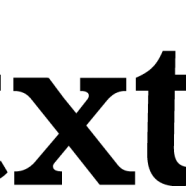





comments